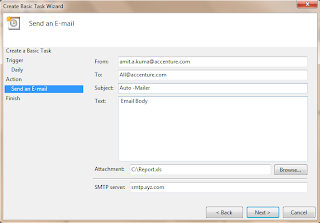Attractive Reports from SQLPLUS

Hi Everyone, On last Friday, I finished working on automating the generation and mailing of a report. Got to learn few interesting way of generating reports directly from SQLPLUS without any extra effort and would like to share that with you. SPOOL ON/OFF is a common functionality in SQLPLUS to write the output of query into a file. Following lines will send the output to C:\test.txt file. SQL> SPOOL C:\test.txt SQL> select * from employee; ---- assuming that employee is an existing table. SQL> SPOOL OFF Now, we might be interested in creating output report in excel format. Simplest way will be: SQL> SET COLSEP ‘,’ SQL> SPOOL C:\test.csv --- filename with “.csv” as extension SQL> select * from employee; ---- assuming that employee is an existing table. SQL> SPOOL OFF Open test.csv in excel and you are there. But, what if we need output in HTML format????? ………………Well, there is a way to do this as well in SQLPLUS. See below: SQL > SET MARKUP HT...